How to crawl, walk, run your way to a successful CRM implementation
We’ve heard it all when it comes to why a CRM implementation failed.
- “My sales team just doesn’t use it.”
- “The data from the CRM is always bad.”
- “It didn’t integrate with my other systems.”
- “The old CRM admin left and now no one knows how to train new reps.”
And for these reasons, when a company does decide to roll out a new CRM, it’s a disaster.
No one uses it. The data is bad. No one invests in integrating it with other systems. When someone leaves, all institutional knowledge is gone. Quite the self-fulfilling prophecy.
At Map My Customers, we’d argue that a CRM implementation only fails because the company and the CRM partner didn’t properly plan an implementation process.
When implementing a new CRM, we recommend a crawl, walk, run approach.
This sounds great in theory, but what does it actually mean? What are the steps involved in each stage?
Glad you asked. Let’s dig in.
The crawl stage
Onboarding
Once you sign on the dotted line, the work begins immediately with a thorough onboarding process. At Map My Customers, this starts with a kickoff call including your company’s key stakeholders and your CRM customer success team.
A favorable kickoff call will involve:
- Defining your implementation goals
- Discussing metrics for success
- Benchmarking your team’s current performance and detail improvements
- Building the implementation timeline
Then, we’ll schedule training sessions with your sales management team and other company leaders first and then with your outside sales reps.
What to expect: the Onboarding process
The Kickoff call
Meet your customer success team. Define project goals. Build implementation timeline.
Account Set-up
Migrate data. Set-up integrations. Define user roles and permissions.
Training
Complete manager training. Complete rep training. Benchmark goals and KPIs.
Ongoing Support
Support doesn’t end after onboarding. We’ll partner with you to reach your business goals.
Criteria for the crawl stage
Finally, we define the criteria of the crawl stage. Typically, this is as simple as letting your reps use the app. As a map-based CRM, Map My Customers is intuitive and easy to understand for outside reps. But it’s still a brand new technology. This means for the first month, your sales leadership team should be encouraging reps to:
- Open the app
- Get familiar with the user interface
- Understand how accounts are color-coded and distributed throughout their territory
- Map at least one route per week
- Log one activity per customer visit
- Verbalize how this is adding value to their day
These suggestions come from real product usage data. For instance, we know:
- Users who added at least 2 activities in the first week are 80% likely to retain
- Users who used check-in from a company pin in the first week at least 8 times are 82% likely to retain
- Users who used checked-in at least 7 times in the first week are 85% likely to retain
- Users who used the add note quick action on record view in the first week at least 5 times are 100% likely to retain
The main thing is to keep the main thing, the main thing. That means, your only goals during the crawl stage are showing your reps:
- Ease of use
- Value
Where companies go wrong
Overcomplicating data entry and activity tracking is the #1 mistake we see companies make during the crawl stage.
Adopting new technology is overwhelming. The more complicated you make using the app during the crawl stage, the more likely your implementation will fail.
You might be integrating Map My Customers with another CRM. Or with your ERP system. Or with your data management system. That’s all well and good… for the next stage. For now, you can do a CSV export and import. You can do a nightly batch update.
If you truly need data sent to other systems in real time, we can certainly accommodate. But, we urge you to choose the pursuit of progress versus total perfection prior to launch. If you wait for perfection, it’s far more difficult to launch a successful CRM.
“I love that you continue to beat the drum of a crawl, walk, run to adoption, all centered around value and ease of use for the reps. But then KPIs all being centered around customer engagement.“
JT Rimbey interviewing Andrea Eckberg
The walk stage
How to make the shift
Your outside sales reps are logging activities consistently. They enjoy the mapping and routing tools. And they might even be doing some prospecting.
Now, it’s time to add custom fields. Start slowly, too. Add one additional, required custom field per week or month. Because by now, your sales reps are comfortable logging activities, hitting the check-in button and creating talk-to-text notes. Now, when they visit an account, add a dropdown menu to gather a new data point.
From a rep perspective, it’s most impactful when they understand why this data point is valuable, measurable, and will move the business forward.
Again, the main goals for successful CRM adoption are showing the rep ease of use and value.
Integrations and data
This is also the point where your company and your Map My Customers customer success team can explore additional system integrations. Maybe you’re using an ERP system to track orders. Or another CRM from a previous rollout. Or your task planner and calendar of choice. This is a great time to start bringing your tech stack together.
With consistent data coming in, you can also start to draw insights from your sales team. Specifically, you’ll begin seeing what it is that makes a top rep, a top rep. Details like: who your top reps see, when they see them, the kinds of visits they make and how they use Map My Customers can start to tell your sales process story.
From there, your sales managers can start to roll this same process out to the rest of the sales team.
They can start funneling insights to lower performing reps, like:
- If you talk to this job title at this time and discuss X, Y, Z product features, you’re more likely to get a second call.
- Here’s how you can get in the door with more decision makers.
- If you drive across your territory this way, you can see 20% more accounts in a month.
- If you use Map My Customers this way, you can see more leads while visiting existing customers.
In the walk stage, the sales manager is getting visibility into what’s working, which means they’re uncovering ways for their team to be more effective in the field. Sales leaders say Map My Customers moves them away from managing and towards coaching and leading.

“I don’t like managing people, I like leading people.
And so for me to police my reps or to make sure you’re like to say you have to log your calls, it’s a waste of everyone’s time.
So let’s figure out how this is valuable for all of us. And then we’ll just do it.”
– Kevin Dunbrack, COO, McCarthy & Sons Veterinary Supply and Map My Customers evangelist
The run stage
By this stage, you’re 6+ months into a CRM rollout. Your reps consistently log activities. Your systems speak to each other. And your sales leadership team is starting to draw important insights from outside sales activities.
You’re ready to run.
There are a few things our most successful customers do to ensure continued CRM success.
Reduce administrative headaches
By this time, your outside sales team has clearly distinguished between RPAs and AFAs, or revenue-producing activities and administratively frustrating activities. Your sales leadership team can start to reduce AFAs, so your team can do more RPAs. But it doesn’t stop here.
Coach teams to success
This goes beyond the coaching from the walk stage. During the run stage, now your executives can coach sales leaders and vice versa. By this stage, our most successful companies are:
- Predicting pipeline and revenue
- Optimizing territories and account distribution
- Developing better relationships with the sales team and with customers
That last point should not be taken lightly. We hear time and again that sales leaders wish they could be closer to their customers. With a successful CRM rollout, leaders can start doing this again.
Optimize territories
By this time, sales leaders are analyzing data at the territory level. This means you can start to say things like:
Jacob is one of my top reps. He’s got 400 accounts. Where is the revenue actually coming from?
Then you start to look at the data, you might see that all the revenue is coming from 100 accounts. And he’s not even paying attention to the other 300 accounts. Not because he’s not a good rep, but because he doesn’t have the time.
Now, let’s bring another territory manager in to go after those 300 and let Jacob continue to grow those top 100. And that’s where the growth opportunity is. It lightens Jacobs workload and still maintains a healthy pipeline for Jacob without frustrating him.
With a successful CRM rollout, you get insights into crucial growth lever opportunities.
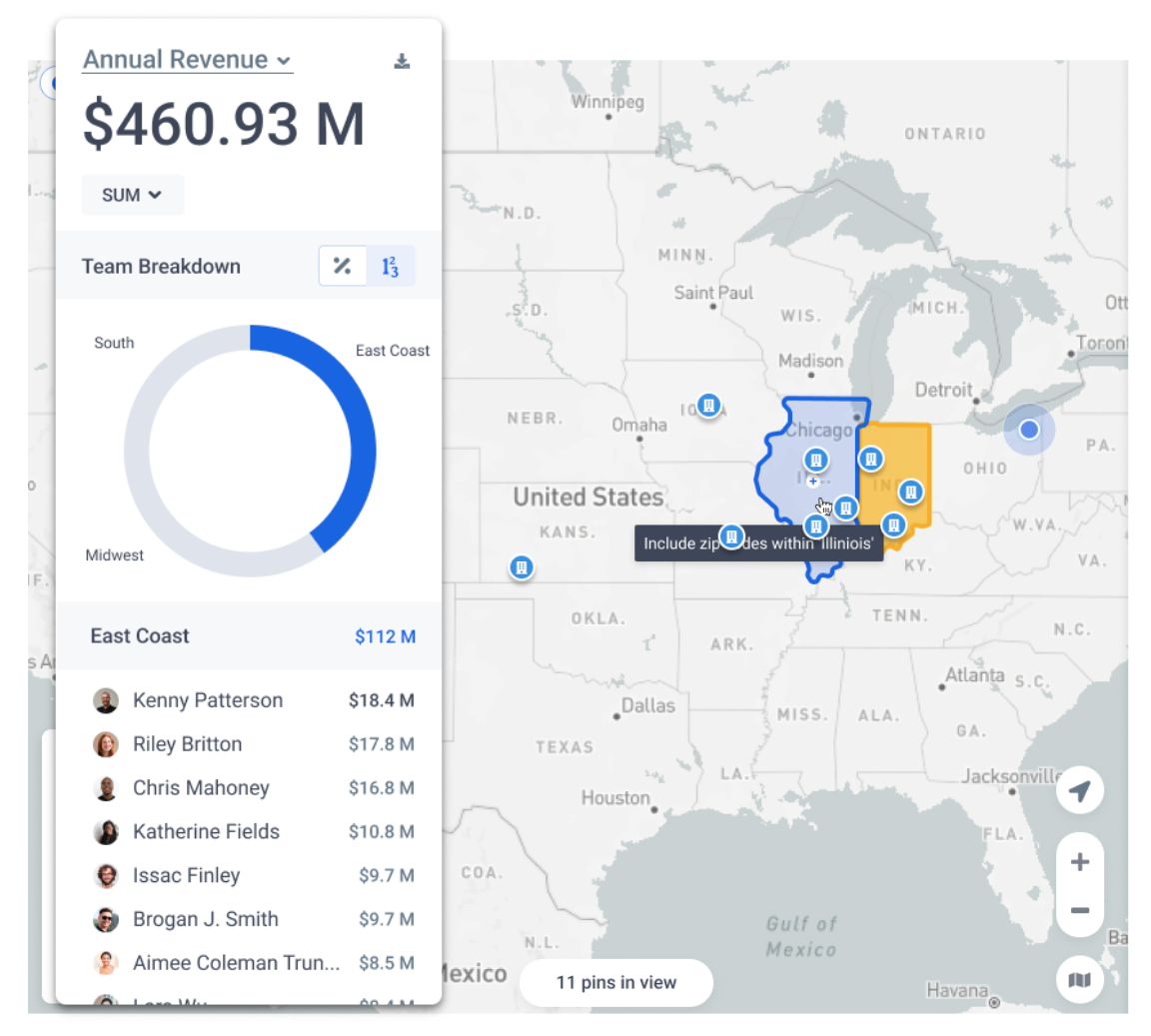
Don’t let perfection get in the way of progress
As you start to leverage a CRM, always bring it back to the two main goals for the rep: ease of use and value.
Why this strong focus on the rep? Because the rep is your data entry point. Without the outside sales rep logging accurate data consistently, your models and processes won’t be accurate. Without accurate models and processes, you can’t scale or grow.
Once your team is bought into a rep-focused CRM, you can start to design a crawl, walk, run approach to implementing this across your outside sales organization. If you want to talk more about how successful companies have used Map My Customers as their CRM of choice, schedule some time with us here.