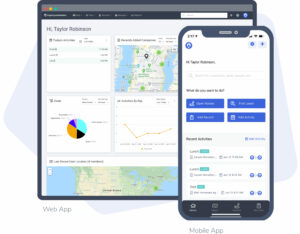SALES MAPPING & ROUTING
Map your territory, Route your day
Outside sales teams use Map My Customers for two major reasons.
- It’s a mobile-first CRM.
- Reps see their territory how they want to see it: on a map.
From the map, reps can plan and route their day in a few touches. And managers can understand the visits that drive business results.
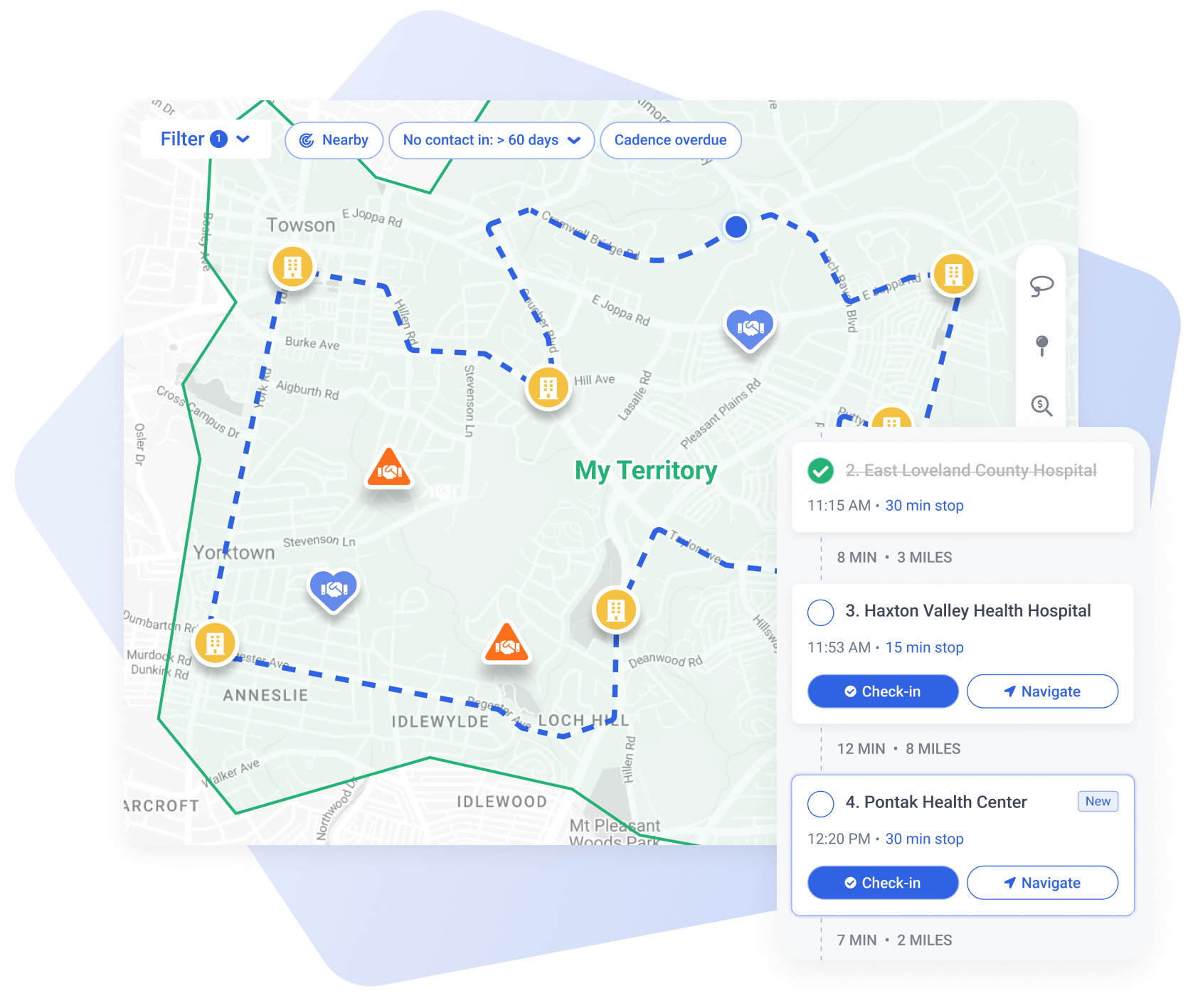
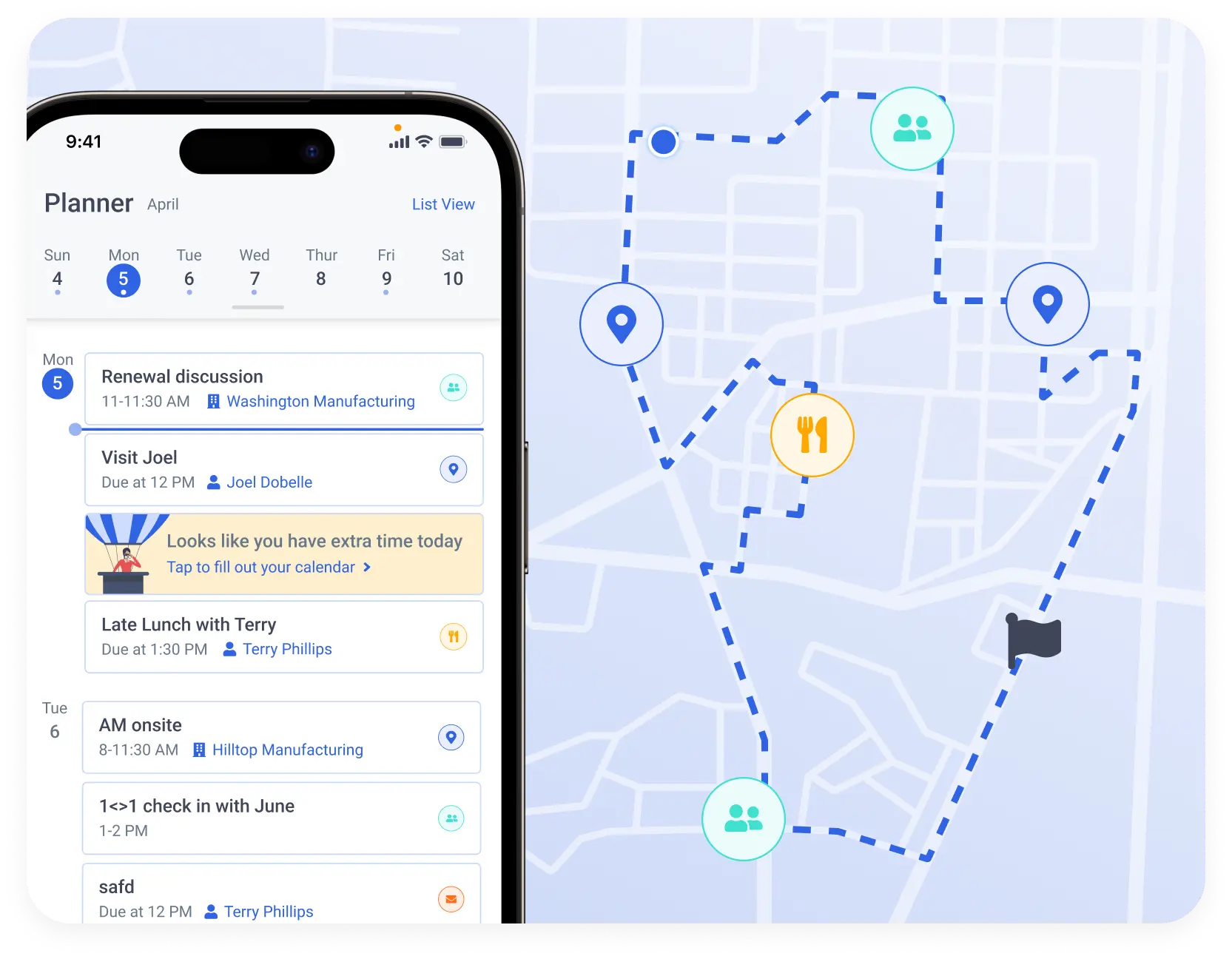
Plan and route your day in seconds
The day of a typical outside sales rep starts in a spreadsheet. From there, they might open a map on their phone, their calendar, and then their notebook or CRM. It’s an administrative nightmare.
With Map My Customers, outside reps can plan and route their day in seconds.
Not only is the route optimized for traffic and mileage, the app will also notify you of other accounts nearby.
Less screen time, more face time
You’ve got an entire app at your disposal. But sometimes you just need to get to your next meeting. That’s why Map My Customers makes it easy for you to do (almost) anything right from the Home Screen.
One tap account check-ins. An snapshot of your daily appointments. Reminders to log activities based on your proximity to a nearby account. It’s all right there when you open the app.
Because you don’t want to spend half a day planning your day. You want to spend your day doing what matters: getting face time with your customers.
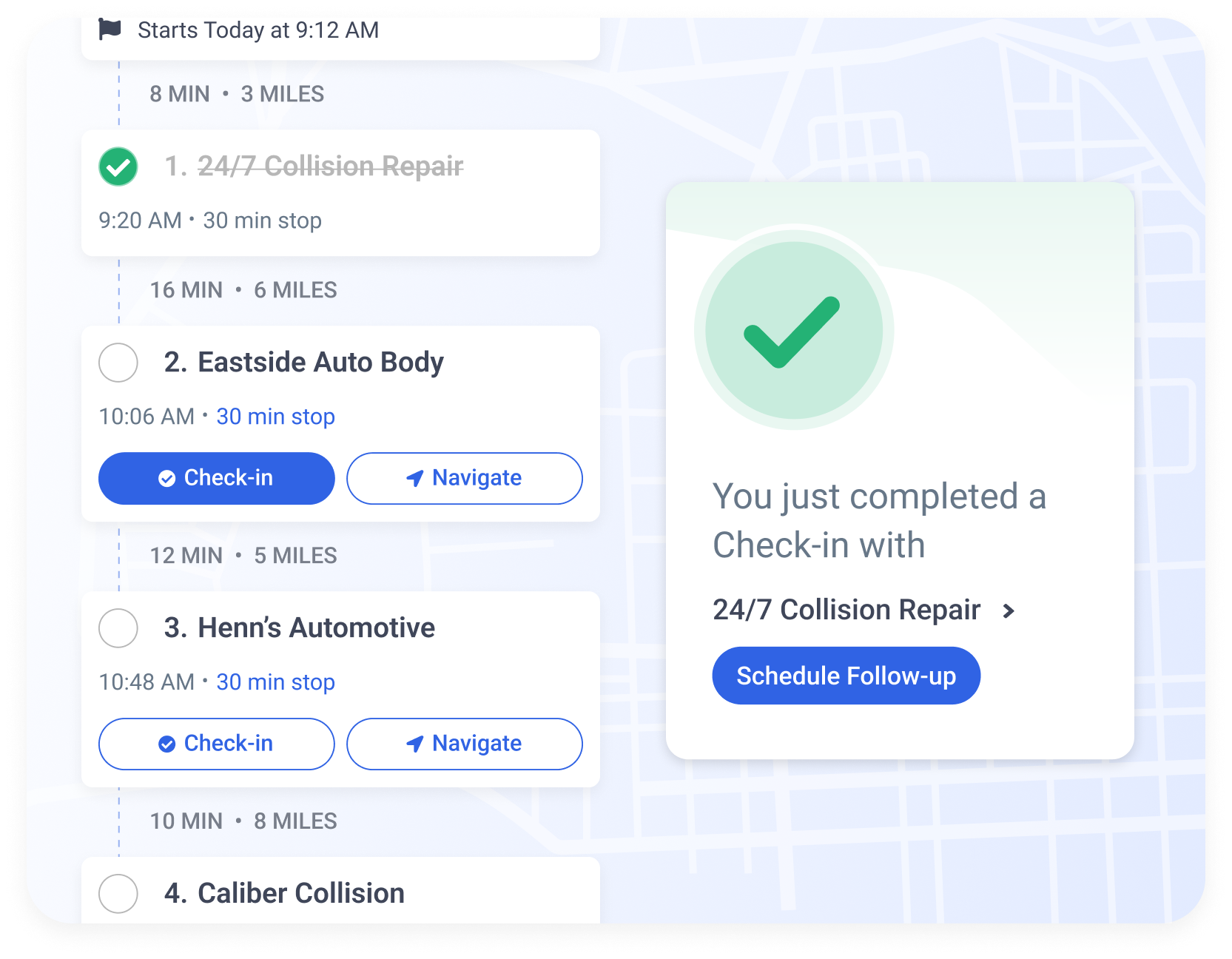
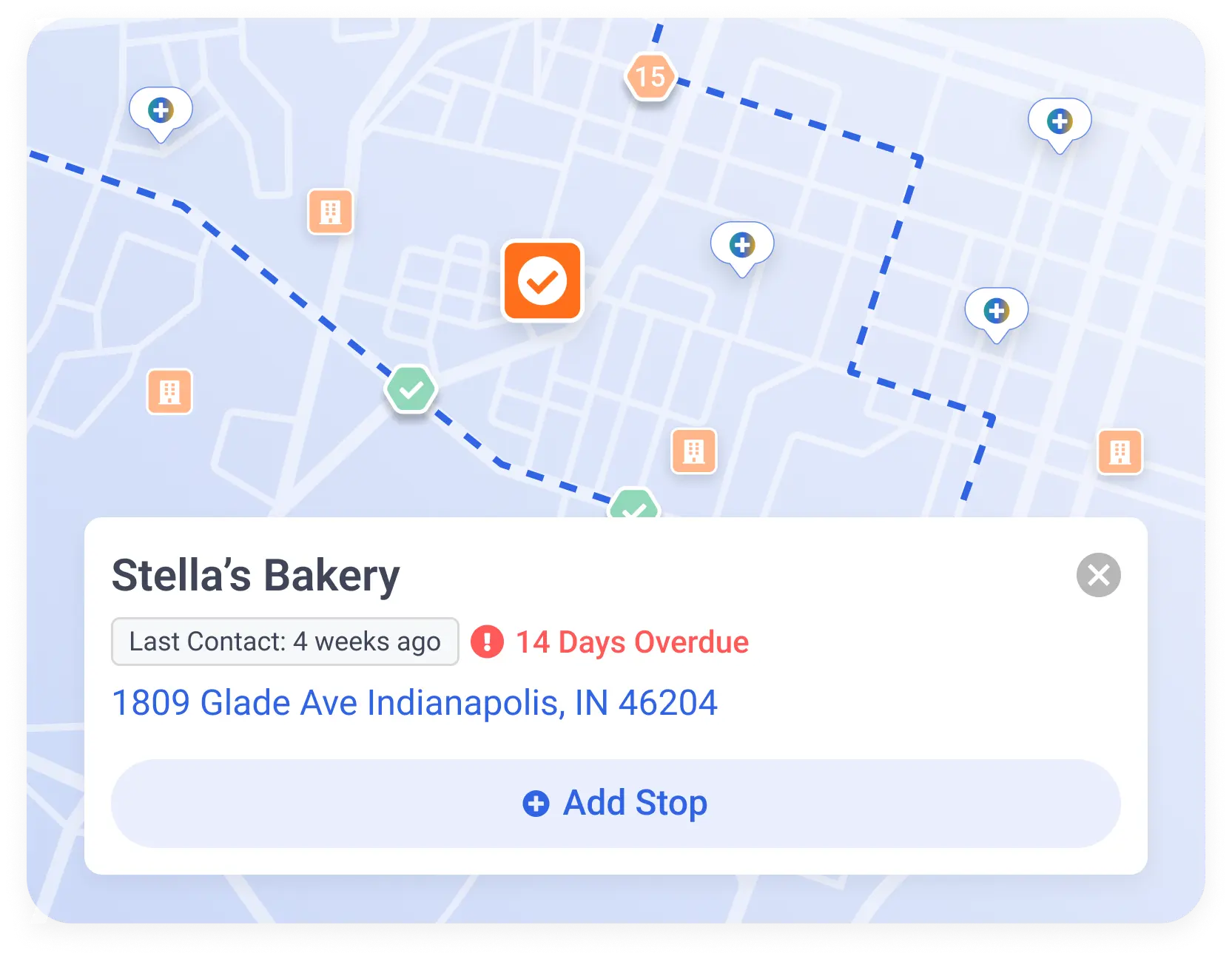
Stop driving past revenue
Mapping and routing gets you from point A to point B, but what about points C-Z?
Often reps are driving past major accounts, prospects or potential leads because they just don’t know those accounts are in the area.
Using Map My Customers, reps see more accounts. And leaders can coach reps to maximize their time in the field.
Fill gap time around your set appointments
It happens all the time.
Your rep has set appointments. They drive an hour, conduct the sales calls, finish early and drive away. All without knowing there were five other accounts nearby.
Stop the madness.
See other accounts or prospects near your set appointments with a single touch. Add them to the route and Map My Customers charts the most efficient path.


“Driving to rural clinics up in northern Alberta where you spend 20 minutes in the clinic and 4 hours on the road isn’t that efficient.
So we like to visualize where things are. Our CRM helps us do that. Because Map My Customers is map-based, my reps have a more productive day on the road.”
– Kevin Dunbrack, Chief Operations Officer
Field Sales Leadership Guide podcast, episode 6
Native Integrations
It’s a standalone CRM, but we play nice with others.
Salesforce
CRM
Your content goes here. Edit or remove this text inline or in the module Content settings. You can also style every aspect of this content in the module Design settings and even apply custom CSS to this text in the module Advanced settings.
HubSpot
CRM
Your content goes here. Edit or remove this text inline or in the module Content settings. You can also style every aspect of this content in the module Design settings and even apply custom CSS to this text in the module Advanced settings.
Dynamics
CRM New
Your content goes here. Edit or remove this text inline or in the module Content settings. You can also style every aspect of this content in the module Design settings and even apply custom CSS to this text in the module Advanced settings.
Zoho
CRM
Your content goes here. Edit or remove this text inline or in the module Content settings. You can also style every aspect of this content in the module Design settings and even apply custom CSS to this text in the module Advanced settings.
Mapping and routing is only the beginning.
See what else Map My Customers can do for your team.