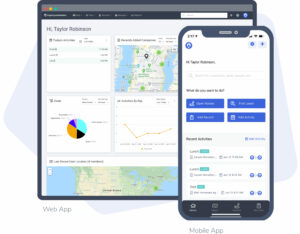LEAD FINDER
Cold knocks are hard enough
You want your reps to do more cold knocks. So, you send them a lead list and hope for the best. And you’re often disappointed.
The reason your reps aren’t finding new business isn’t because they don’t care. It’s because it’s not easy to find, map and filter leads the way you’re doing it now.
Make it easier for your reps to surface new business in their territory.
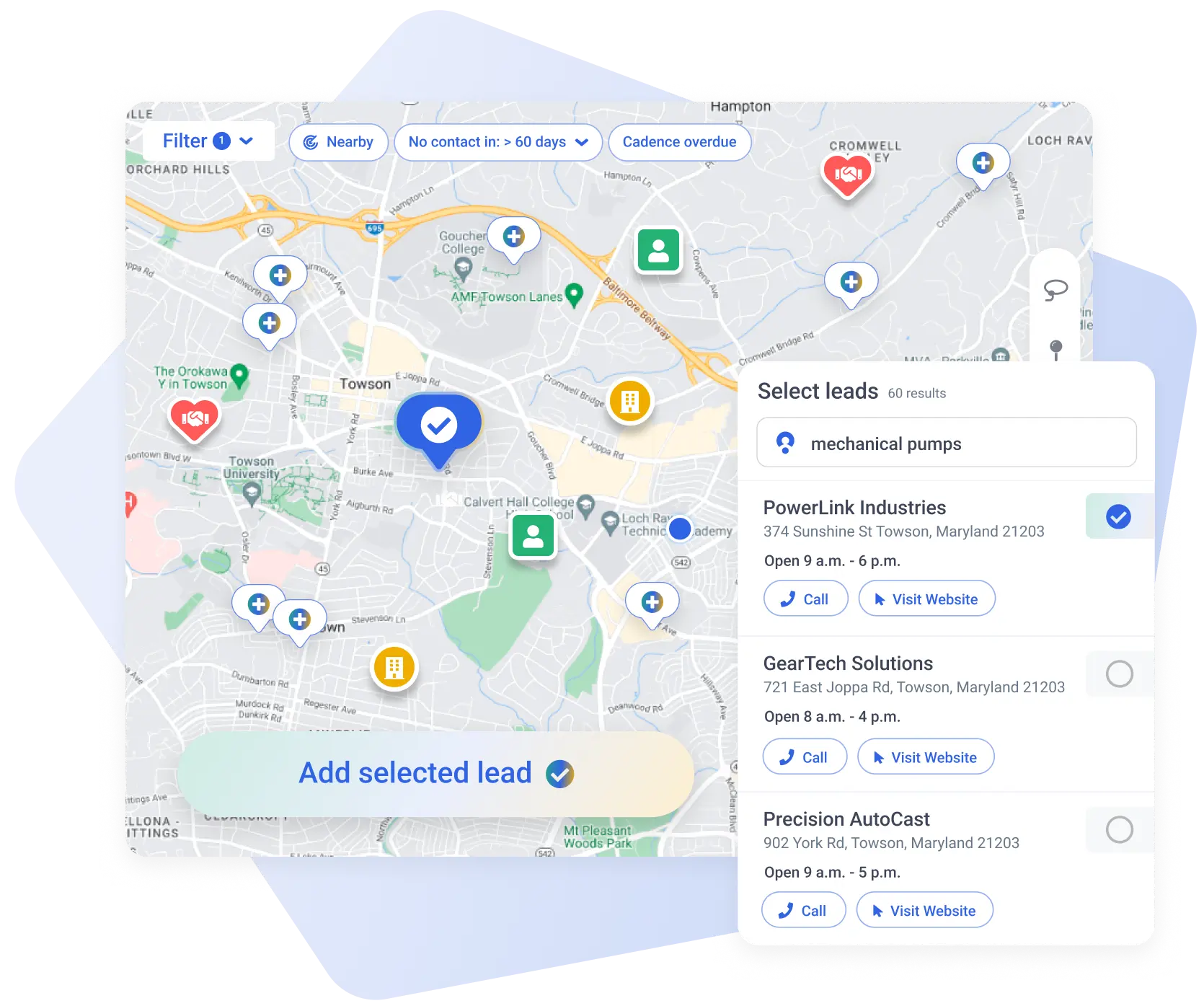
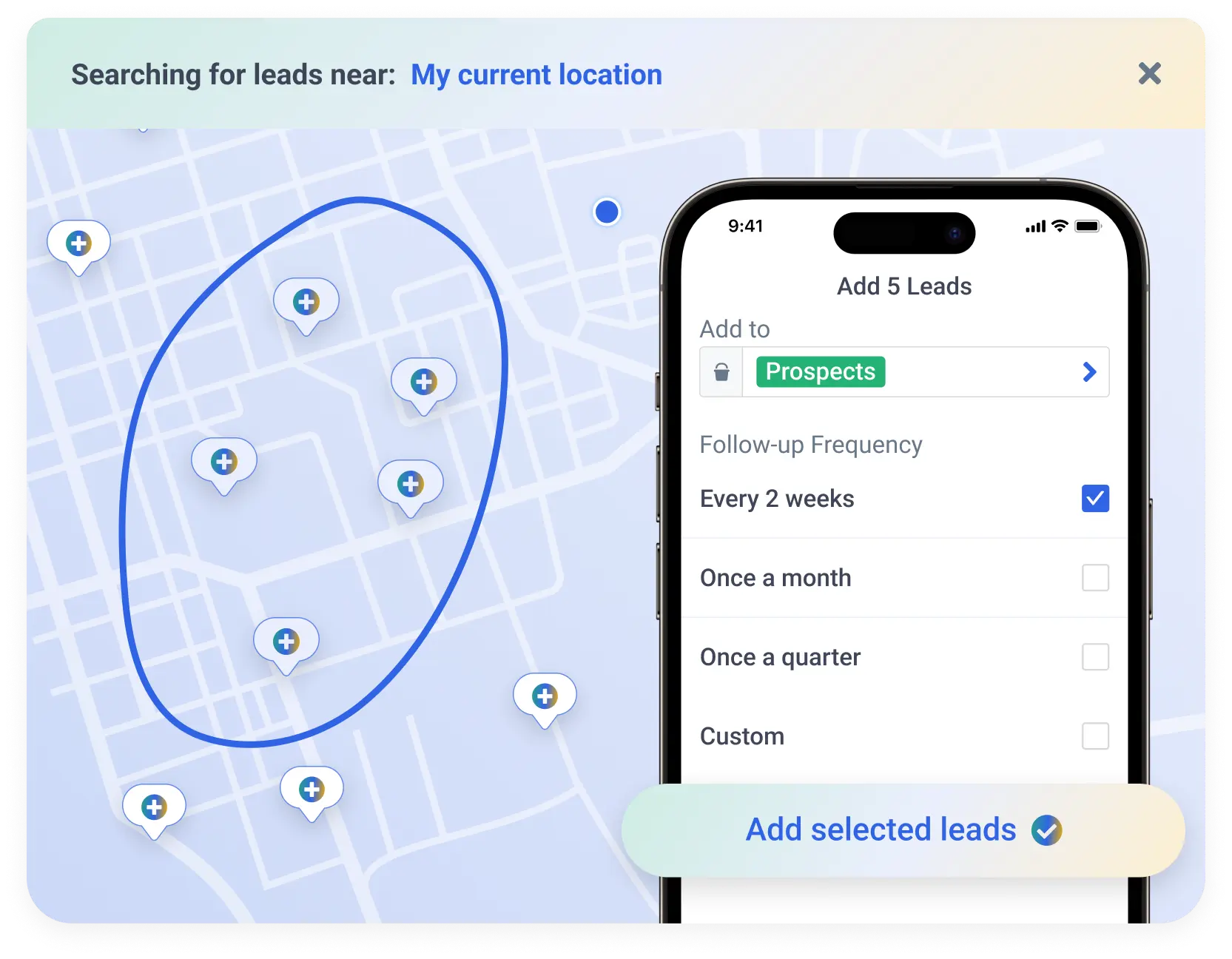
Take your territory from cruise control to attack mode
Good-fit leads seem like the holy grail of outside sales. Often imitated, never truly found. Until now.
Map My Customers equips outside sales teams to find quality leads, book new appointments and add them to their day in minutes.
Whether you search on your admin day or in the field, Map My Customers helps get your foot in the door.
Ideal-fit leads you never knew existed
Prospecting doesn’t have to be just another thing on your to-do list. Sync leads to your account that fit into your day.
Send new leads to your reps, so they can seamlessly integrate new accounts into their calendar.
Generating revenue from new business doesn’t have to be a hidden art. Search, vet and build new customer relationships in a few touches.
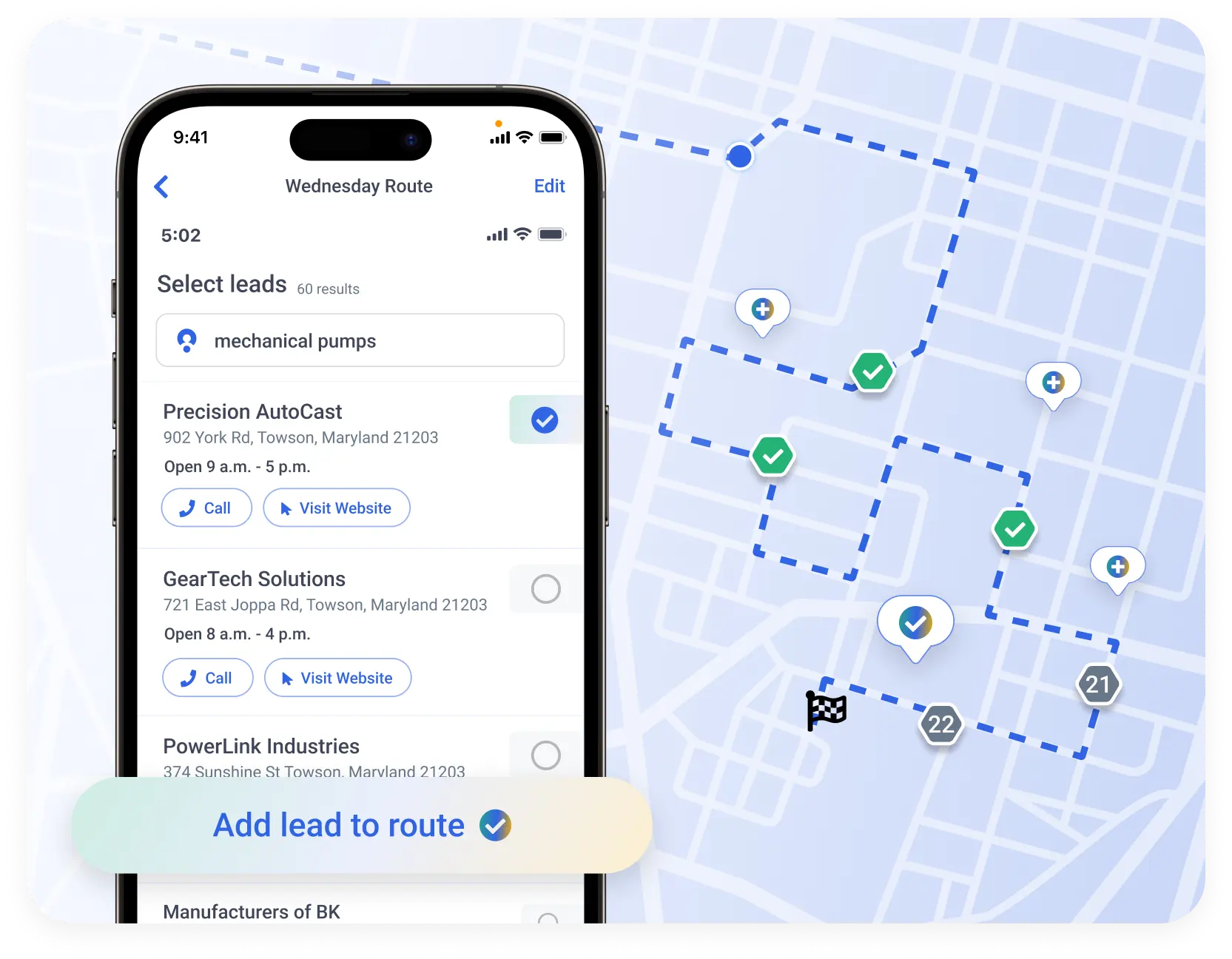
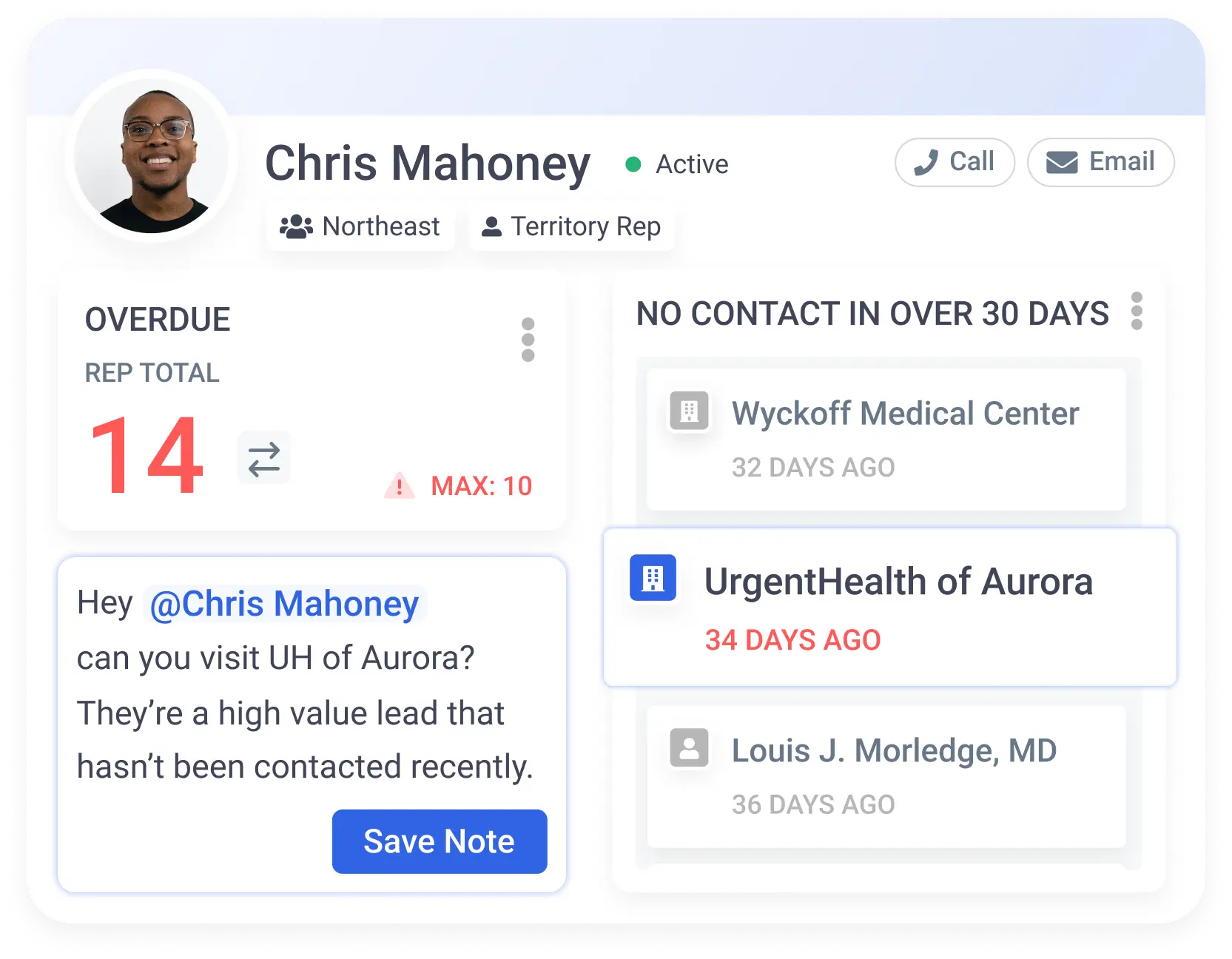
Measure the lead follow-ups that matter
No more handing off lead lists and hoping for the best. Upload, assign and track leads in a single rep dashboard.
Need to communicate in the app? No problem. Mention reps and assign follow-up tasks right from the dashboard.
Stop wondering what happens to leads once they’re uploaded in the system. Track new business opportunities better – or, for the first time.
When you need more than just a name and a website
Lead Intelligence fills the gaps.
Get in-depth account information, like:
- NAICS & SIC codes
- Decision-maker contact info
- Building specs
- And more
Know you’re not just seeing a potential lead, but the best potential lead.
Sync lead lists with your reps’ database and get reports on new business success.
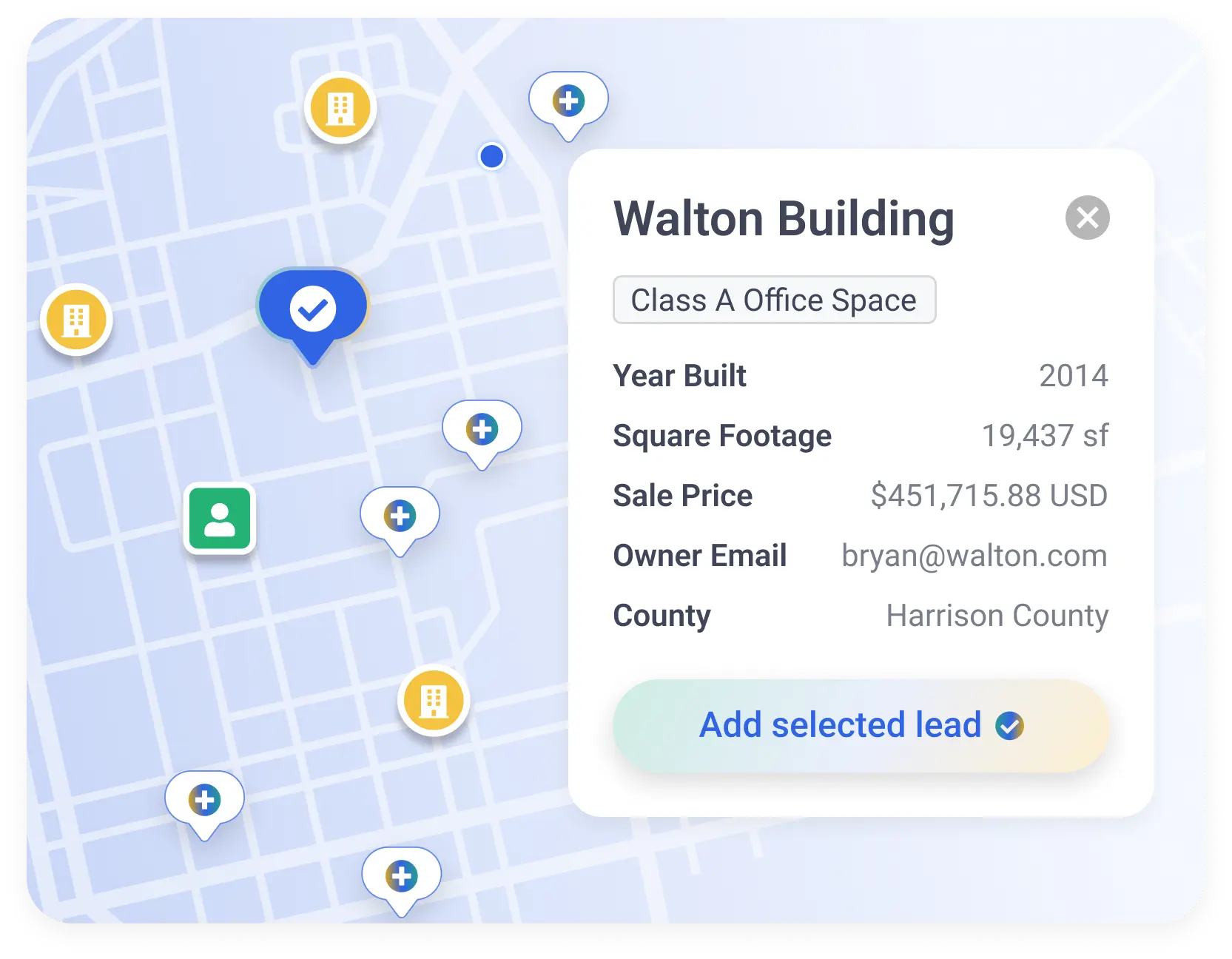
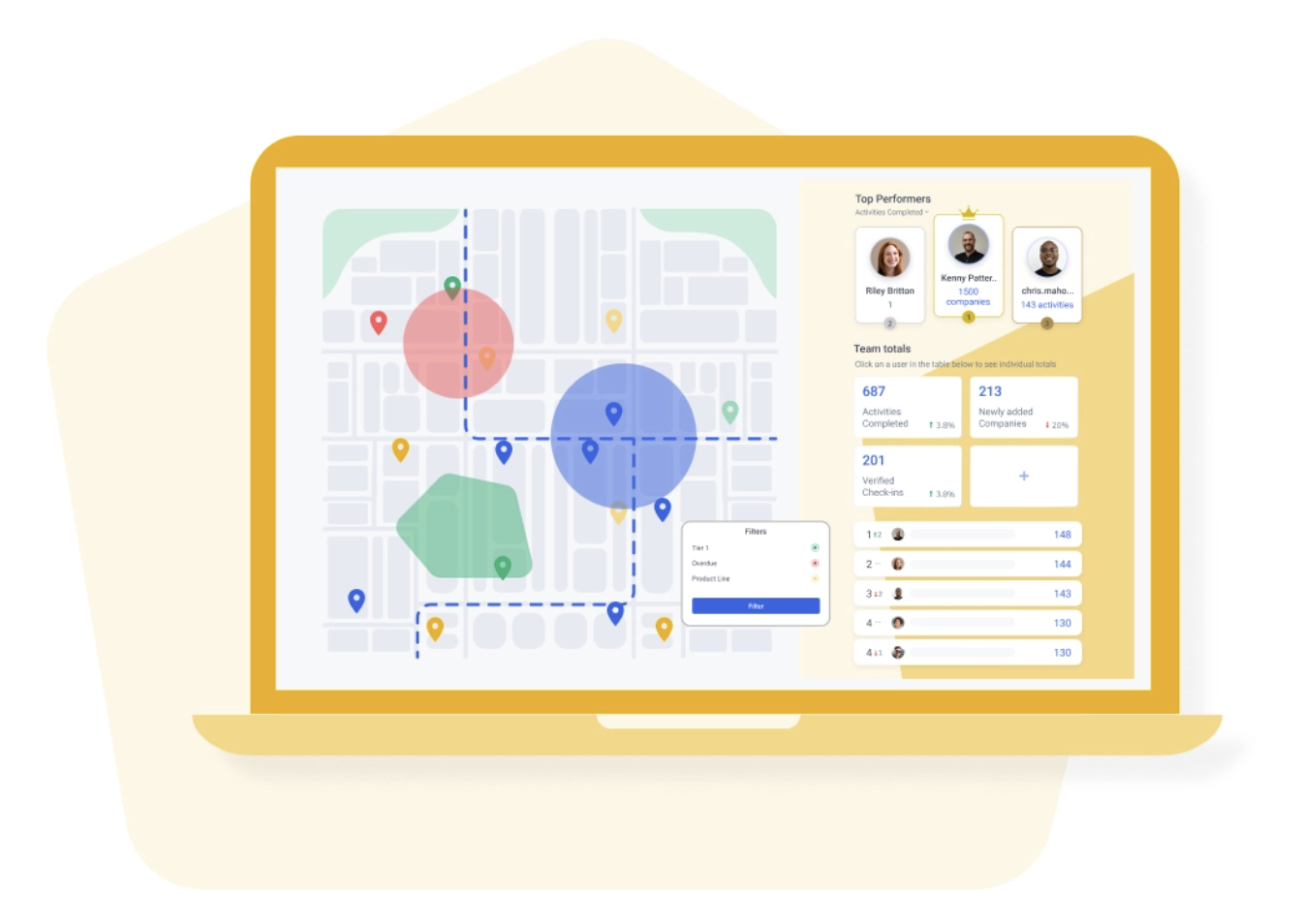
“We have a treasure trove of potential lead data, but we hadn’t translated that into something the sales team could actually use.
We brought in Map My Customers to help sales teams visualize and leverage that data.”
– Robbie Lunt, Senior Director of Marketing, Biodesix
Native Integrations
Stay in sync with the CRM you already use
Salesforce
CRM
Your content goes here. Edit or remove this text inline or in the module Content settings. You can also style every aspect of this content in the module Design settings and even apply custom CSS to this text in the module Advanced settings.
HubSpot
CRM
Your content goes here. Edit or remove this text inline or in the module Content settings. You can also style every aspect of this content in the module Design settings and even apply custom CSS to this text in the module Advanced settings.
Dynamics
CRM New
Your content goes here. Edit or remove this text inline or in the module Content settings. You can also style every aspect of this content in the module Design settings and even apply custom CSS to this text in the module Advanced settings.
Zoho
CRM
Your content goes here. Edit or remove this text inline or in the module Content settings. You can also style every aspect of this content in the module Design settings and even apply custom CSS to this text in the module Advanced settings.
Getting better leads is only the beginning.
See what else Map My Customers can do for your team.